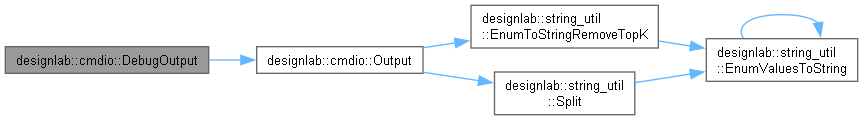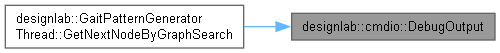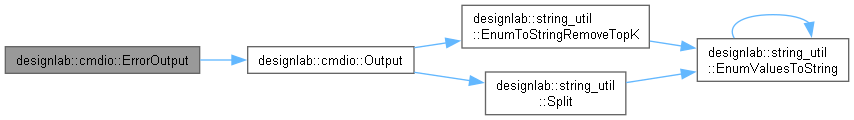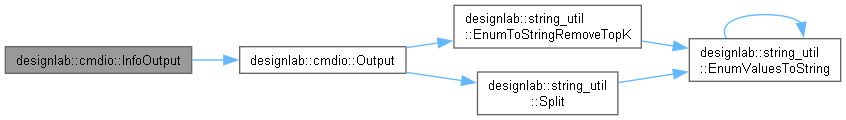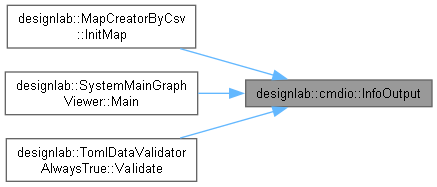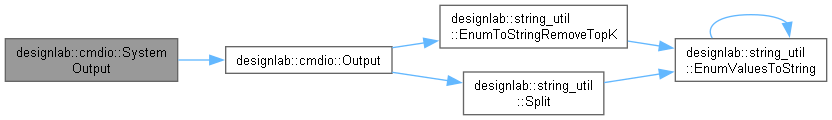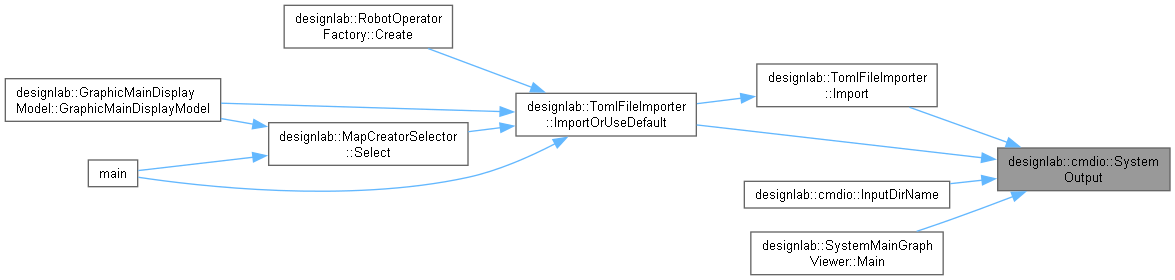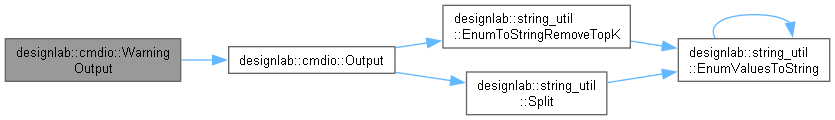関数 | |
| void | SetOutputLimit (OutputDetail limit) |
| 出力するメッセージをどこまで許可するかを設定する関数. この関数を呼び出してから出ないと,他の関数を使えない. 例えば kError に設定すると, kError 未満の出力( kInfo とか kDebug とかはされない. 逆に kDebug に設定すると,すべての出力がされる. 1度呼び出したら,プログラム終了まで設定は有効となる. | |
| void | DoOutput (bool do_output) |
| そもそも出力をするかを設定する関数. false に設定しても システムメッセージは出力される. | |
| void | Output (const std::string &str, OutputDetail detail) |
| コマンドラインに文字を出力する関数. SetOutputLimit 関数で設定した出力の許可範囲内であれば出力される. | |
| void | DebugOutput (const std::string &str) |
| コマンドラインに文字を出力する関数. Debug 用の出力. | |
| void | InfoOutput (const std::string &str) |
| コマンドラインに文字を出力する関数. Info 用の出力. | |
| void | WarningOutput (const std::string &str) |
| コマンドラインに文字を出力する関数. Warning 用の出力. | |
| void | ErrorOutput (const std::string &str) |
| コマンドラインに文字を出力する関数. Error 用の出力. | |
| void | SystemOutput (const std::string &str) |
| コマンドラインに文字を出力する関数. System 用の出力. | |
| void | SpacedOutput (const std::string &str, OutputDetail detail) |
| コマンドラインに文字を出力する関数. 前と後ろに改行を挿入する. | |
| template<typename... Args> | |
| void | OutputF (OutputDetail detail, const std::format_string< Args... > str, Args &&... args) |
| コマンドラインに文字を出力する関数, format した文字列を出力する. SetOutputLimit() で設定した出力の許可範囲内であれば出力される. | |
| template<typename... Args> | |
| void | DebugOutputF (const std::format_string< Args... > str, Args &&... args) |
| コマンドラインに文字を出力する関数. Debug 用の出力. format した文字列を出力する. | |
| template<typename... Args> | |
| void | InfoOutputF (const std::format_string< Args... > str, Args &&... args) |
| コマンドラインに文字を出力する関数. Info 用の出力. format した文字列を出力する. | |
| template<typename... Args> | |
| void | WarningOutputF (const std::format_string< Args... > str, Args &&... args) |
| コマンドラインに文字を出力する関数. Warning 用の出力. format した文字列を出力する. | |
| template<typename... Args> | |
| void | ErrorOutputF (const std::format_string< Args... > str, Args &&... args) |
| コマンドラインに文字を出力する関数. Error 用の出力. format した文字列を出力する. | |
| template<typename... Args> | |
| void | SystemOutputF (const std::format_string< Args... > str, Args &&... args) |
| コマンドラインに文字を出力する関数. System 用の出力. format した文字列を出力する. | |
| template<typename... Args> | |
| void | SpacedOutputF (OutputDetail detail, const std::format_string< Args... > str, Args &&... args) |
| コマンドラインに文字を出力する関数, format した文字列を出力する. SetOutputLimit 関数で設定した出力の許可範囲内であれば出力される. | |
| void | OutputCenter (const std::string &str, OutputDetail detail) |
| 中央に文字を出力する関数. 文字列が長すぎる場合は普通に左詰めで出力される. | |
| void | OutputRight (const std::string &str, OutputDetail detail) |
| 右端に文字を出力する関数. 文字列が長すぎる場合は普通に左詰めで出力される. | |
| void | OutputNewLine (int num, OutputDetail detail) |
| コマンドラインで改行をする関数. | |
| void | OutputHorizontalLine (const std::string &line_visual, OutputDetail detail) |
| コマンドラインに水平線を出力する関数. | |
| void | OutputTitle (const std::string &title_name, bool output_copy_right=false) |
| コマンドラインにこのソフトのタイトルを出力する関数. 出力される文字列は,必ず OutputDetail::kSystem で出力される. | |
| void | WaitAnyKey (const std::string &str="Waiting for input.") |
| 入力待ちをする関数. 出力される文字列は, 必ず OutputDetail::kSystem で出力される. | |
| int | InputInt (int min, int max, int default_num, const std::string &str="Please enter an integer.") |
| 整数を入力させる関数. 出力される文字列は, 必ず OutputDetail::kSystem で出力される. | |
| bool | InputYesNo (const std::string &str="Are you sure?") |
| yesかnoを入力させる関数.返り値で yes なら true, no なら false を返す. 出力される文字列は,必ず OutputDetail::kSystem で出力される. | |
| std::string | InputDirName (const std::string &str="Enter a directory name. (Japanese is not recommended).") |
| ディレクトリ名を入力させる関数. 出力される文字列は,必ず OutputDetail::kSystem で出力される. ディレクトリ名には次の文字は使えない. \ / : * ? " < > | ディレクトリ名は空白を含めることができない. | |
変数 | |
| constexpr int | kHorizontalLineLength = 100 |
| 水平線の長さ. | |
関数詳解
◆ DebugOutput()
|
inline |
◆ DebugOutputF()
|
inline |
コマンドラインに文字を出力する関数. Debug 用の出力. format した文字列を出力する.
- 引数
-
[in] str 出力する文字列.
cmdio_util.h の 102 行目に定義があります。
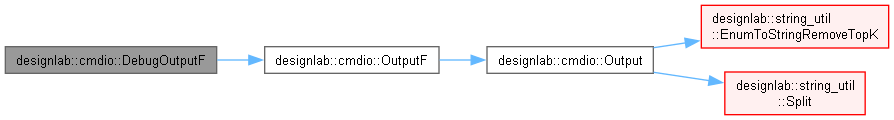
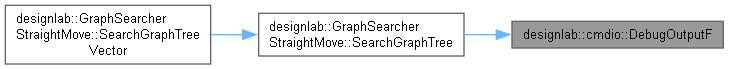
◆ DoOutput()
| void designlab::cmdio::DoOutput | ( | bool | do_output | ) |
そもそも出力をするかを設定する関数.
false に設定しても システムメッセージは出力される.
- 引数
-
[in] do_output 出力をするかどうか.
cmdio_util.cpp の 45 行目に定義があります。
◆ ErrorOutput()
|
inline |
◆ ErrorOutputF()
|
inline |
コマンドラインに文字を出力する関数. Error 用の出力. format した文字列を出力する.
- 引数
-
[in] str 出力する文字列.
cmdio_util.h の 128 行目に定義があります。
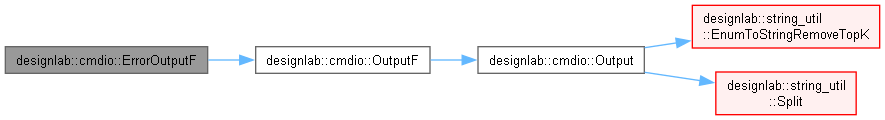
◆ InfoOutput()
|
inline |
◆ InfoOutputF()
|
inline |
コマンドラインに文字を出力する関数. Info 用の出力. format した文字列を出力する.
- 引数
-
[in] str 出力する文字列.
cmdio_util.h の 111 行目に定義があります。
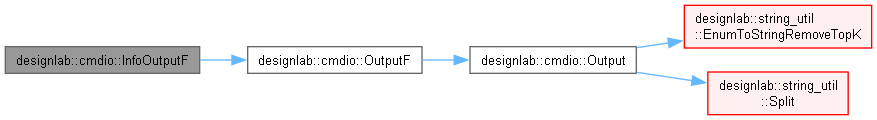
◆ InputDirName()
| std::string designlab::cmdio::InputDirName | ( | const std::string & | str = "Enter a directory name. (Japanese is not recommended)." | ) |
ディレクトリ名を入力させる関数.
出力される文字列は,必ず OutputDetail::kSystem で出力される.
ディレクトリ名には次の文字は使えない.
\ / : * ? " < > |
ディレクトリ名は空白を含めることができない.
- 引数
-
[in] str 入力待ちをする際に出力する文字列.
- 戻り値
- 入力されたディレクトリ名.
cmdio_util.cpp の 271 行目に定義があります。
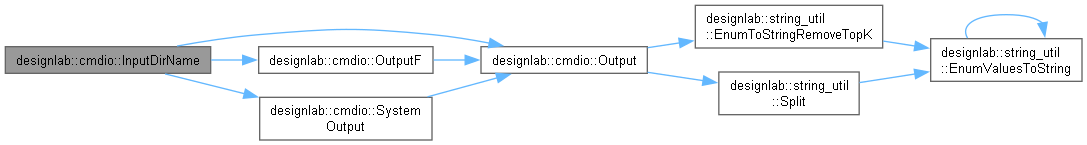
◆ InputInt()
| int designlab::cmdio::InputInt | ( | int | min, |
| int | max, | ||
| int | default_num, | ||
| const std::string & | str = "Please enter an integer." |
||
| ) |
整数を入力させる関数.
出力される文字列は, 必ず OutputDetail::kSystem で出力される.
- 引数
-
[in] min 入力する整数の最小値. [in] max 入力する整数の最大値. [in] default_num デフォルトで入力する整数. [in] str 入力待ちをする際に出力する文字列.
- 戻り値
- 入力された整数.
cmdio_util.cpp の 213 行目に定義があります。
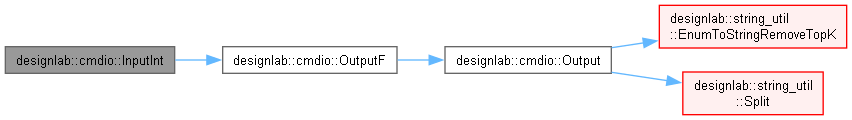
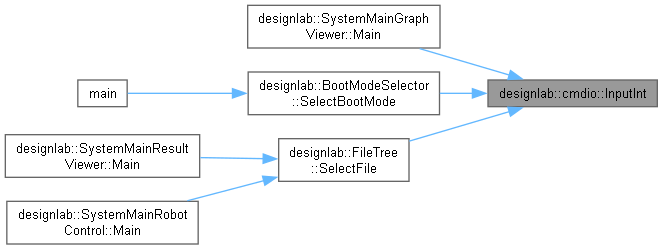
◆ InputYesNo()
| bool designlab::cmdio::InputYesNo | ( | const std::string & | str = "Are you sure?" | ) |
yesかnoを入力させる関数.返り値で yes なら true, no なら false を返す.
出力される文字列は,必ず OutputDetail::kSystem で出力される.
- 引数
-
[in] str 入力待ちをする際に出力する文字列.
- 戻り値
-
true 入力されたのが yes ならば true. false 入力されたのが no ならば false.
cmdio_util.cpp の 249 行目に定義があります。
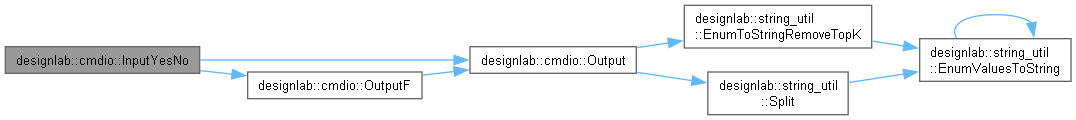
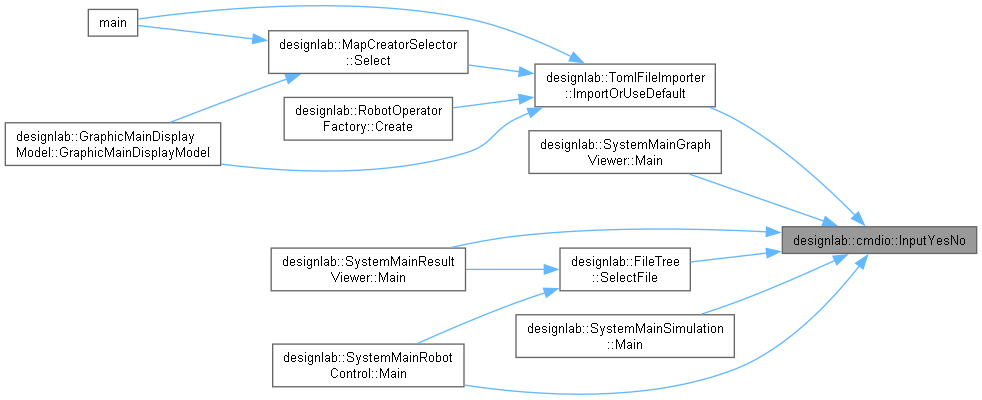
◆ Output()
| void designlab::cmdio::Output | ( | const std::string & | str, |
| OutputDetail | detail | ||
| ) |
コマンドラインに文字を出力する関数.
SetOutputLimit 関数で設定した出力の許可範囲内であれば出力される.
- 引数
-
[in] str 出力する文字列. [in] detail 出力する文字列の詳細.
cmdio_util.cpp の 47 行目に定義があります。
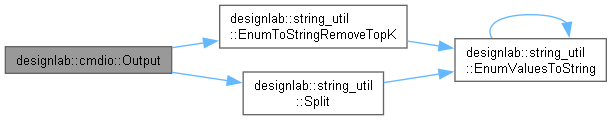
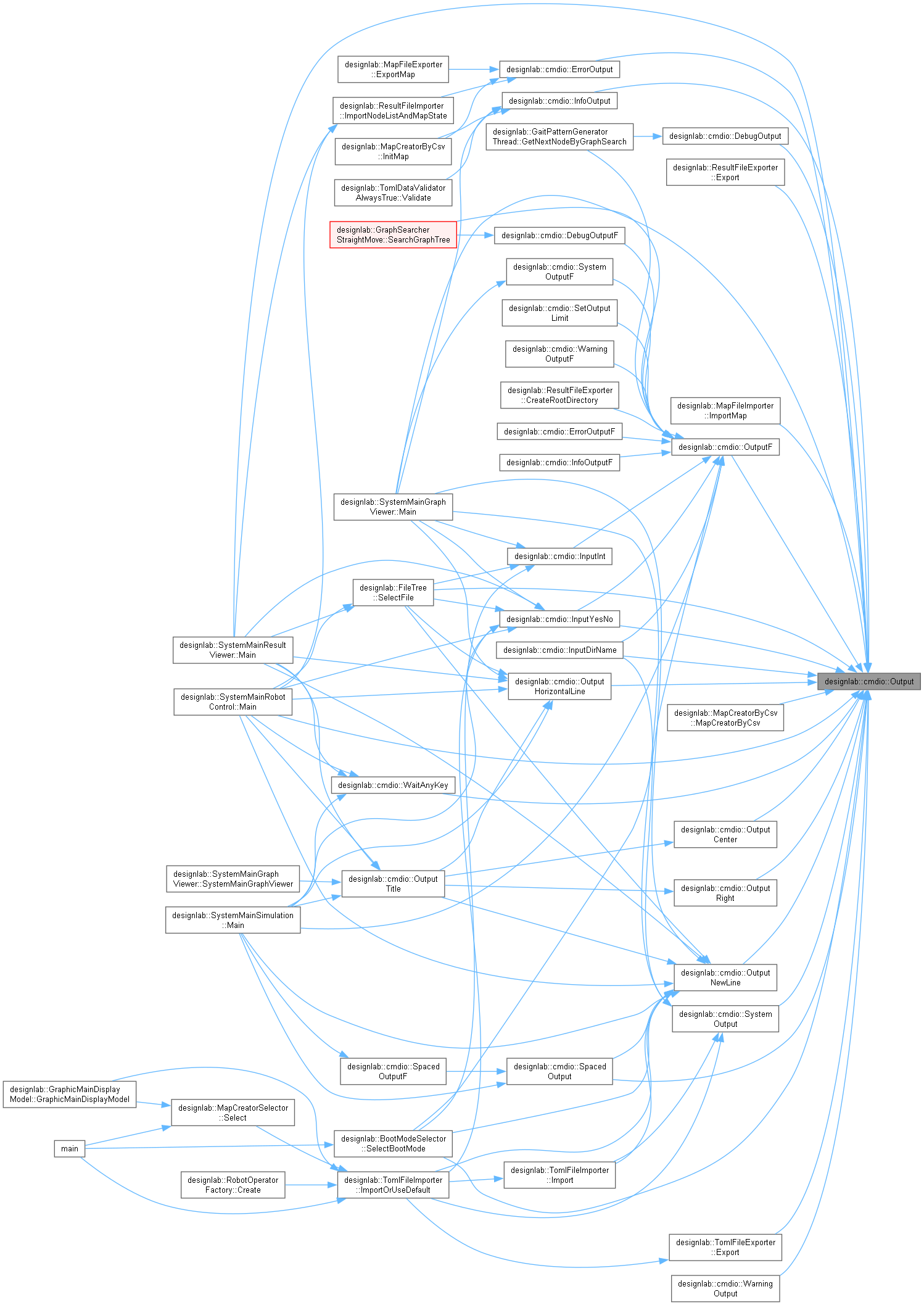
◆ OutputCenter()
| void designlab::cmdio::OutputCenter | ( | const std::string & | str, |
| OutputDetail | detail | ||
| ) |
中央に文字を出力する関数. 文字列が長すぎる場合は普通に左詰めで出力される.
- 引数
-
[in] str 出力する文字列. [in] detail 出力する文字列の詳細.
cmdio_util.cpp の 117 行目に定義があります。
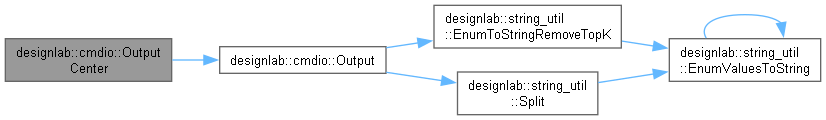
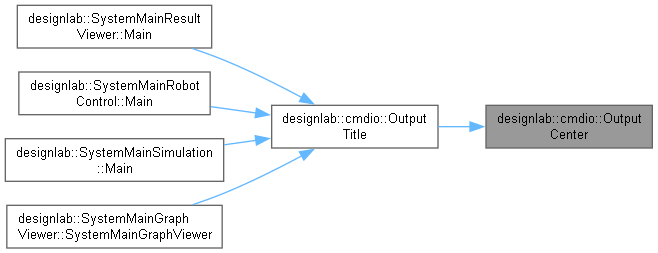
◆ OutputF()
| void designlab::cmdio::OutputF | ( | OutputDetail | detail, |
| const std::format_string< Args... > | str, | ||
| Args &&... | args | ||
| ) |
コマンドラインに文字を出力する関数, format した文字列を出力する.
SetOutputLimit() で設定した出力の許可範囲内であれば出力される.
- 引数
-
[in] str 出力する文字列. [in] detail 出力する文字列の詳細. [in] args 出力する文字列に埋め込む変数.
cmdio_util.h の 91 行目に定義があります。
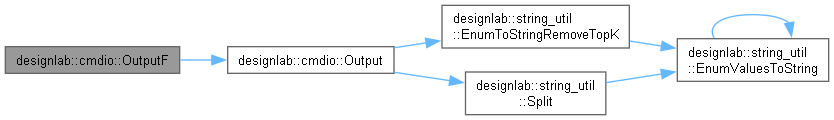
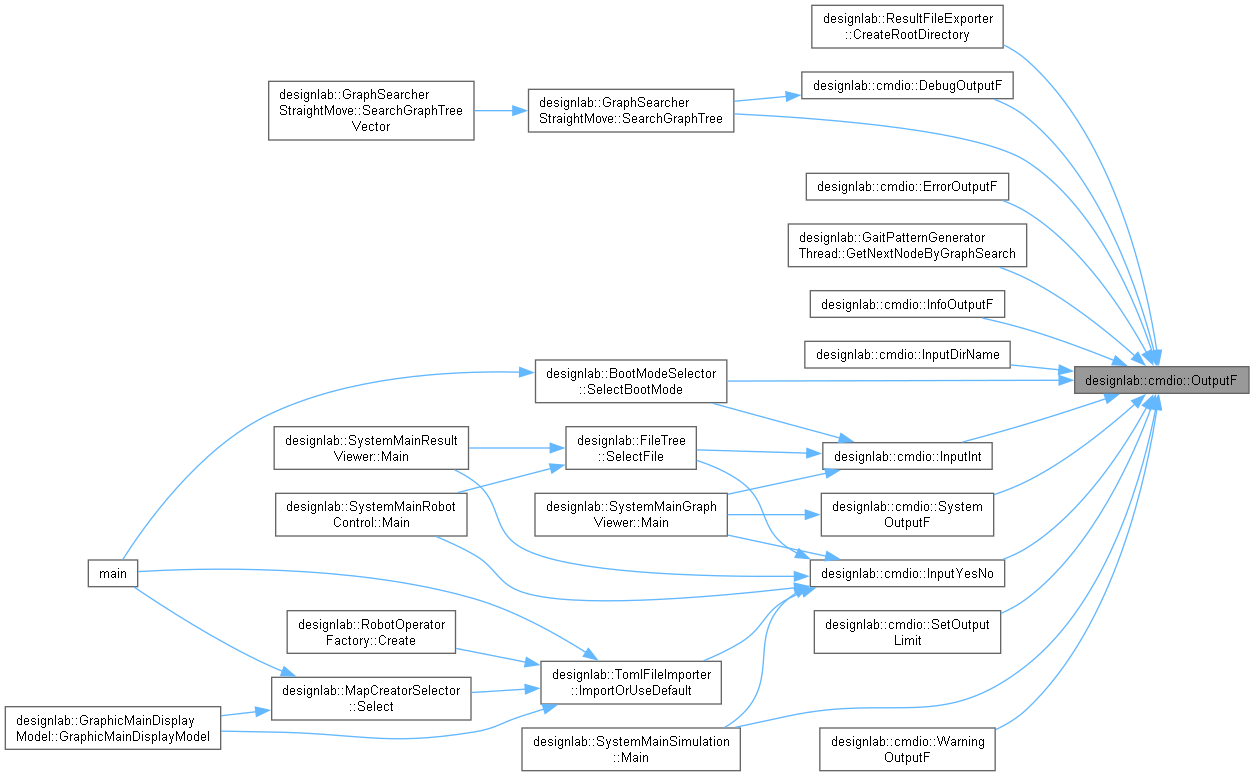
◆ OutputHorizontalLine()
| void designlab::cmdio::OutputHorizontalLine | ( | const std::string & | line_visual, |
| OutputDetail | detail | ||
| ) |
コマンドラインに水平線を出力する関数.
- 引数
-
[in] line_visual 水平線の見た目.'-'ならば水平線,'='ならば二重水平線.
2文字以上の文字列を入れると動作しない.[in] detail 出力する文字列の詳細.
cmdio_util.cpp の 173 行目に定義があります。
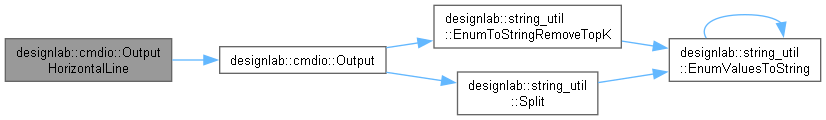
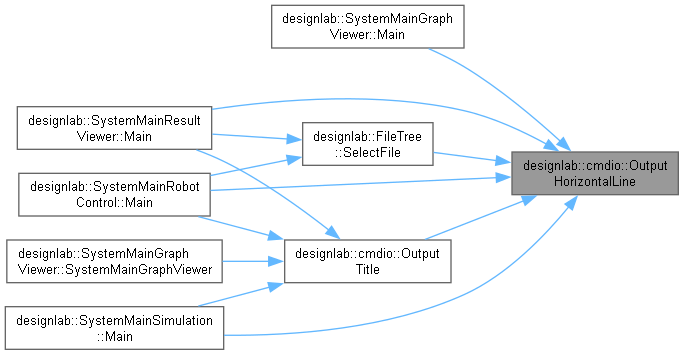
◆ OutputNewLine()
| void designlab::cmdio::OutputNewLine | ( | int | num, |
| OutputDetail | detail | ||
| ) |
コマンドラインで改行をする関数.
- 引数
-
[in] num 改行する回数.0以下の値を入れると何もしない. [in] detail 出力する文字列の詳細.
cmdio_util.cpp の 163 行目に定義があります。

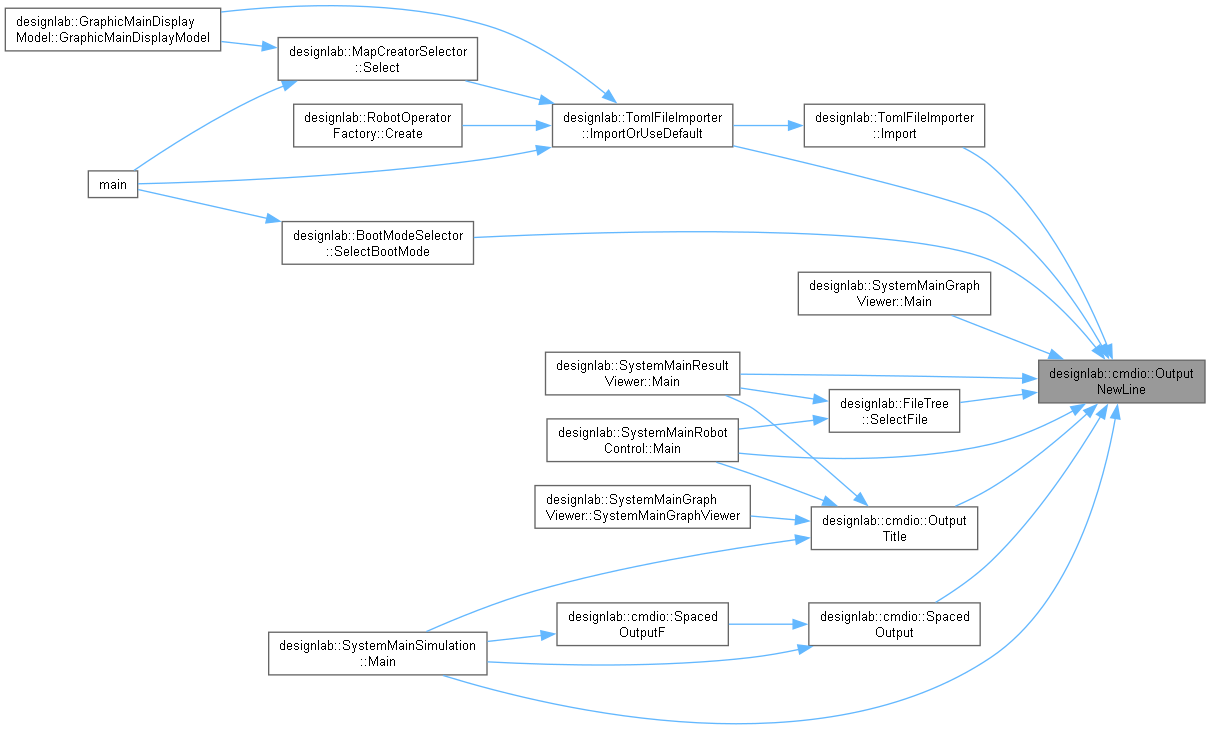
◆ OutputRight()
| void designlab::cmdio::OutputRight | ( | const std::string & | str, |
| OutputDetail | detail | ||
| ) |
右端に文字を出力する関数. 文字列が長すぎる場合は普通に左詰めで出力される.
- 引数
-
[in] str 出力する文字列. [in] detail 出力する文字列の詳細.
cmdio_util.cpp の 140 行目に定義があります。
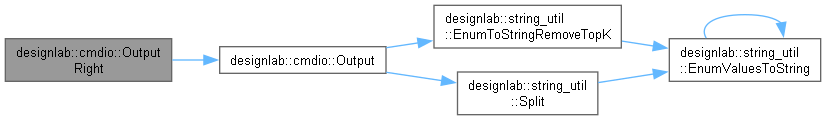
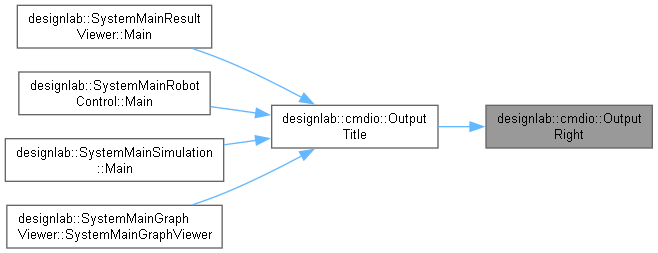
◆ OutputTitle()
| void designlab::cmdio::OutputTitle | ( | const std::string & | title_name, |
| bool | output_copy_right = false |
||
| ) |
コマンドラインにこのソフトのタイトルを出力する関数.
出力される文字列は,必ず OutputDetail::kSystem で出力される.
- 引数
-
[in] str 出力する文字列. [in] output_copy_right コピーライトを出力するか. (デフォルトでは false )
cmdio_util.cpp の 188 行目に定義があります。
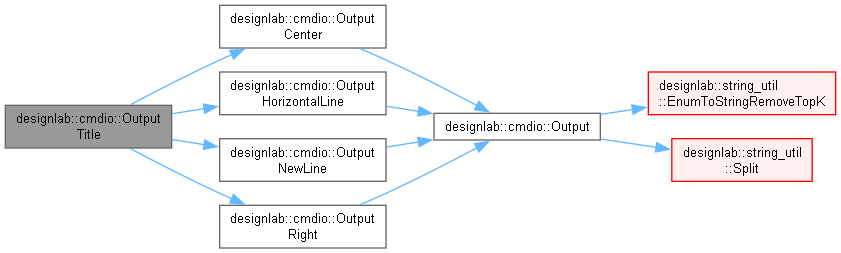

◆ SetOutputLimit()
| void designlab::cmdio::SetOutputLimit | ( | OutputDetail | limit | ) |
出力するメッセージをどこまで許可するかを設定する関数.
この関数を呼び出してから出ないと,他の関数を使えない.
例えば kError に設定すると, kError 未満の出力( kInfo とか kDebug とかはされない.
逆に kDebug に設定すると,すべての出力がされる.
1度呼び出したら,プログラム終了まで設定は有効となる.
- 引数
-
[in] limit 出力するメッセージをどこまで許可するか.
cmdio_util.cpp の 28 行目に定義があります。
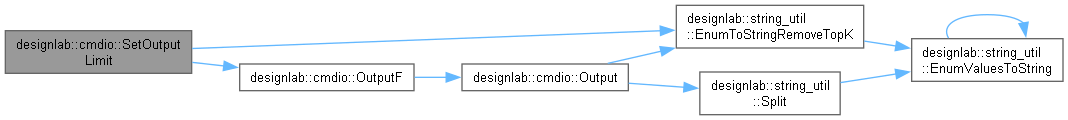
◆ SpacedOutput()
| void designlab::cmdio::SpacedOutput | ( | const std::string & | str, |
| OutputDetail | detail | ||
| ) |
コマンドラインに文字を出力する関数.
前と後ろに改行を挿入する.
- 引数
-
[in] str 出力する文字列. [in] detail 出力する文字列の詳細.
cmdio_util.cpp の 111 行目に定義があります。
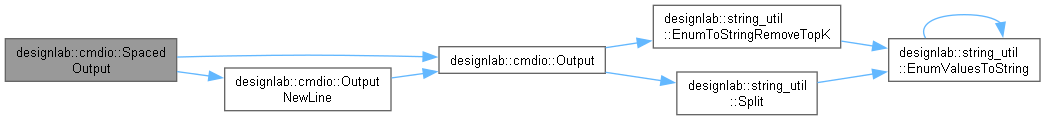
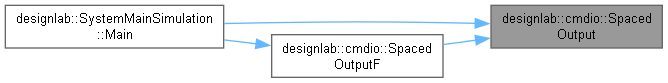
◆ SpacedOutputF()
| void designlab::cmdio::SpacedOutputF | ( | OutputDetail | detail, |
| const std::format_string< Args... > | str, | ||
| Args &&... | args | ||
| ) |
コマンドラインに文字を出力する関数, format した文字列を出力する.
SetOutputLimit 関数で設定した出力の許可範囲内であれば出力される.
- 引数
-
[in] str 出力する文字列. [in] detail 出力する文字列の詳細. [in] args 出力する文字列に埋め込む変数.
cmdio_util.h の 148 行目に定義があります。
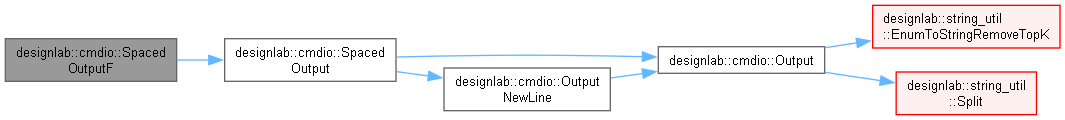
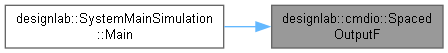
◆ SystemOutput()
|
inline |
◆ SystemOutputF()
|
inline |
コマンドラインに文字を出力する関数. System 用の出力. format した文字列を出力する.
- 引数
-
[in] str 出力する文字列.
cmdio_util.h の 137 行目に定義があります。
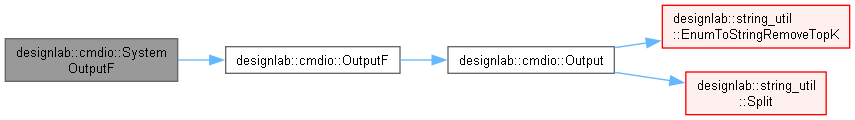
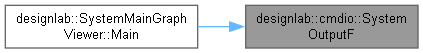
◆ WaitAnyKey()
| void designlab::cmdio::WaitAnyKey | ( | const std::string & | str = "Waiting for input." | ) |
入力待ちをする関数.
出力される文字列は, 必ず OutputDetail::kSystem で出力される.
- 引数
-
[in] str 入力待ちをする際に出力する文字列.
cmdio_util.cpp の 206 行目に定義があります。
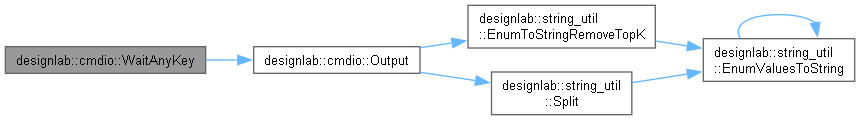
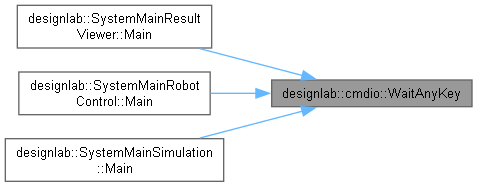
◆ WarningOutput()
|
inline |
◆ WarningOutputF()
|
inline |
コマンドラインに文字を出力する関数. Warning 用の出力. format した文字列を出力する.
- 引数
-
[in] str 出力する文字列.
cmdio_util.h の 119 行目に定義があります。
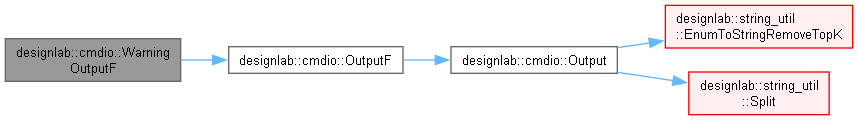
変数詳解
◆ kHorizontalLineLength
|
constexpr |
水平線の長さ.
cmdio_util.h の 218 行目に定義があります。